How to Add Text to a PDF
Adding text to a PDF has never been easier with PDFmatic. Our browser-based tool allows you to quickly and effortlessly add both single-line and multi-line text to your PDF documents. Here's how you can do it:
- Upload your PDF: Start by uploading your PDF file to our secure platform. You can upload single or multi-page PDFs.
- Add text: Once your PDF is loaded, you can add text anywhere on any page. Choose between single-line text for short additions or text areas for longer content.
- Customize your text: Adjust the font, size, and style of your text to match your document's look and feel.
- Add images: In addition to text, you can also add images to your PDF.
- Generate your new PDF: When you're satisfied with your changes, simply generate a new PDF with your added content.
The best part? Everything happens in your browser - no need to download or install any software!
Features of Our PDF Text Addition Tool
Multiple Page Support
Add text to any page of your multi-page PDF documents.
Text Customization
Choose from various fonts, sizes, and styles to match your document.
Image Addition
Insert images alongside your text for a complete document editing experience.
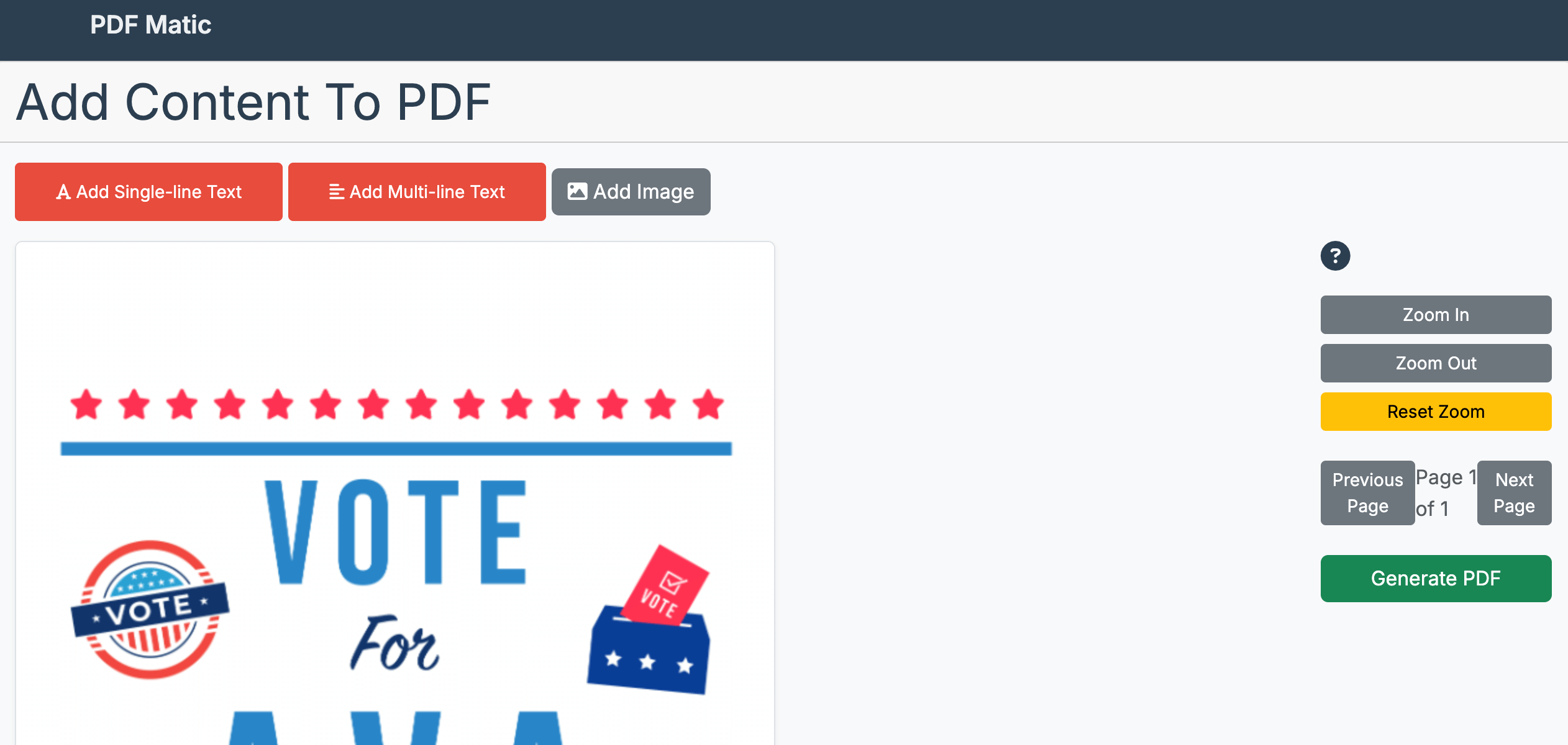
Why Choose PDFmatic for Adding Text to PDF?
- No software installation required: Our tool works entirely in your web browser.
- User-friendly interface: Intuitive controls make it easy to add and position text.
- Secure and private: Your documents are processed in your browser, ensuring privacy.
- Free to use: Add text to your PDFs without any cost.
- Instant results: Generate your edited PDF immediately after making changes.
Common Uses for Adding Text to PDF
Our tool is perfect for various scenarios where you need to add text to existing PDFs:
- Filling out forms
- Adding comments or notes to documents
- Inserting captions or labels into reports
- Creating custom certificates or invitations
- Adding watermarks or branding to documents
Ready to Add Text to Your PDF?
Experience the easiest way to add text to your PDF documents. No registration required - just upload your PDF and start editing!
Upload Your PDF Now